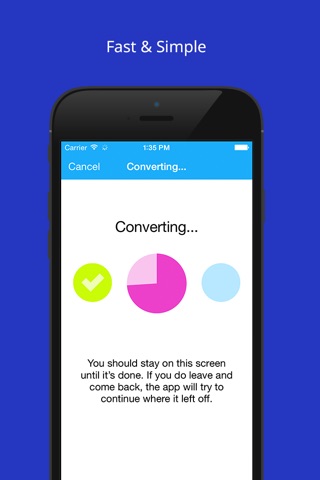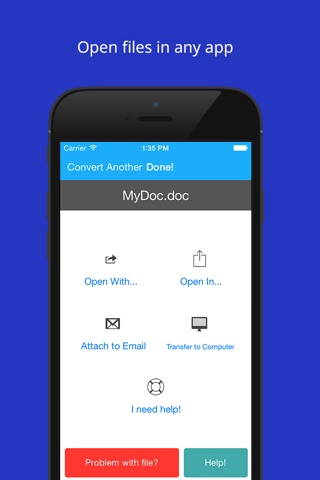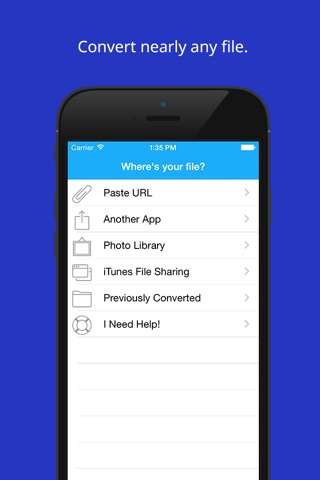
The Document Converter app for iPhone and iPad
Developer: Float Tech, LLC
First release : 13 Jul 2014
App size: 38.78 Mb
Easily convert your files to nearly any document format!
1. Select your input file
2. Choose your output format ( DOCX, PDF, JPG, TXT etc. )
3. Convert! It will only take a few seconds.
4. Save your file, or open it in Office, Drive, Dropbox, etc!
Here are the output formats you can choose from:
DOC, DOCX, HTML, ODT, PDF, RTF, TXT, JPG, PNG, JPEG, PNG
You can convert from dozens of input formats, here are some of the most popular formats we support converting from:
• Documents: ABW, DJVY, DOC, DOCM, DOCX, DOT, DOTX, HTML, HWP, LWP, MD, ODT, PAGES, PDF, RST, RTF, SDW, TEXT, TXT, WPD, WPS, ZABW and more!
• Ebooks: AZW, AZW3, AZW4, CBC, CBR, CBZ, CHM, EPUB, FB2, HTM, HTMLZ, LIT, LRF, MOBI, PDB, PML, PRC, RB, SNB, TCR, TXTZ and more!
• Images: HEIC, JPG, JPEG, PNG, ICO, SVG, EPS, BMP, GIF, NEF, TIFF and more!
• Spreadsheets: CSV, XLS, XLSX and more!
• Presentations: PPT, PPTX, KEY, PDF and more!
Save, Share or Open your converted files in your favorite apps immediately. Browse your previously converted files with our in-app file browser.
You can even AirDrop your files right to your Mac or another device.
Conversions usually take less than 15 seconds!
Conversion is done on a secure cloud server, which makes conversion easier, faster and much more battery-friendly. You must have an internet connection to use this app. Files are immediately deleted from the server after conversion. While the files are immediately deleted after conversion or cancellation, you should be aware that by using this app, you agree that your files will be sent over to internet from the app to the conversion server.
Weve also recently added support for local conversions for many popular conversion types. These conversions dont require a server, and are usually done almost instantly! We are continuing to add support for more local conversions with each update.
This app includes an optional auto-renewable subscription (Premium Pass): Premium Pass beings with a free trial period, then an auto-renewable monthly subscription when trial ends. Payment will be charged to your Apple account at confirmation of purchase and will automatically renew (at the duration/price selected) unless auto-renew is turned off at least 24 hrs before the end of the current period. Account will be charged for renewal within 24-hours prior to the end of the current period. Current subscription may not be cancelled during the active subscription period; however, you can manage your subscription and/or turn off auto-renewal by visiting your Apple Account Settings after purchase. Any unused portion of the free initial period will be forfeited when you purchase a subscription.
Privacy Policy: https://float.support/the-document-converter/privacy
Terms of Use: https://float.support/the-document-converter/terms